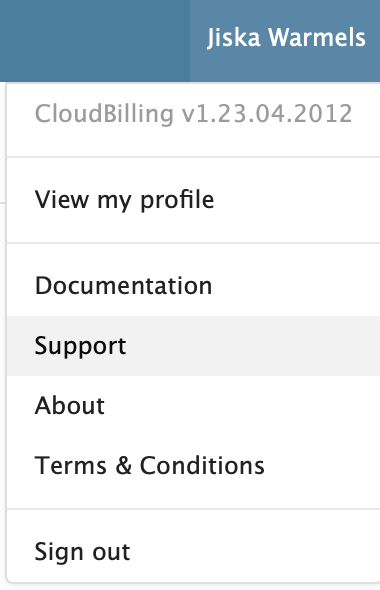Getting help
This manual is meant to give a complete overview of the tool CloudBilling and the many ways in which the platform can be utilized by customers. The manual is quite extensive but cannot be completely exhaustive. When additional help or information is needed, there are multiple ways to get in touch with CloudBilling support. When logged into the CloudBilling environment, the support portal can be reached when hovering over the username, as shown in Figure Getting Help 1. The most recent version of the documentation is the online version found under the Documentation option. The link found there, leads to this documentation.
Figure Getting Help 1: User options support and documentation
By going to the support option, a ticket can be sent in directly to our consultants. This option will also present itself when an error occurs in the system, as a [Contact Support] button. Additionally, support can also be reached through our email address and support phone number.
Please feel free to contact support when unsure how to approach an issue in CloudBilling. We are here and happy to help!