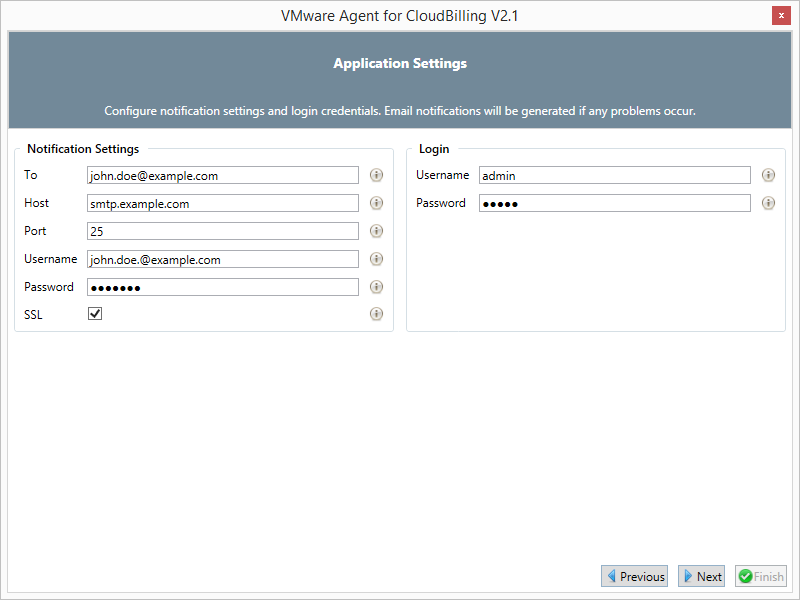Admin: Settings
This section shows the settings of the VMware Agent application (see figure 1). Changes can be made to the following fields:
- Scheduler
- Interval: indicates how often, in hours, purchases will be generated
- Note that this does not affect the granularity of purchases. This only determines how often purchases will be generated and sent to CloudBilling. Due to usage of event logs as well as the current state of the cluster, purchases will still reflect the state of the system always exactly.
- This value should normally remain at the default of 24 hours.
- Interval: indicates how often, in hours, purchases will be generated
- Notification Settings
- To: the email address that notifications will be sent to
- Host: the hostname or IP address of the SMTP server that will be used to send notifications
- Port: the port of the SMTP server
- Username: the username required by the SMTP server
- Password: the password required by the SMTP server
- Ssl: indicates if SSL is required by the SMTP server
- Login
- Username: the username that is used to log in to the VMware Agent
- Password: the password that is used to log in to the VMware Agent
- Logs
- Debug: Enables debug logging. This should only be used for testing or diagnostic purposes. In order for this to take effect, the scheduler will need to be restarted.
To save changes, click “Save”.